3 Ways to Block YouTube on Mikrotik Router: Latest Update 2023
Introduction
Mikrotik routers are widely used for network management and control. They offer powerful features to manage internet usage and access control, including the ability to block certain websites or applications. This article will guide you through three different methods to block YouTube on a Mikrotik router, ensuring an efficient and productive network environment.
Method 1: Blocking YouTube by URL Filtering

One effective way to block YouTube on your Mikrotik router is through URL filtering. This method allows you to block specific URLs associated with YouTube, preventing access to the entire site. Here’s how you can do it:
- Open the Mikrotik router configuration panel and go to the “IP” menu.
- Select “Firewall” and then “Layer7 Protocols.”
- Click on the “+” button to add a new layer7 protocol.
- Enter a name for the protocol, such as “block-youtube”.
- In the “Regexp” field, enter the following regular expression:
^.+(youtube.com|youtu.be).+$
- Save the layer7 protocol and go back to the “IP” menu.
- Select “Firewall” and then “Filter Rules.”
- Click on the “+” button to add a new filter rule.
- Under the “General” tab, set the “Chain” to “Forward.”
- In the “Layer7 Protocol” field, select the previously created protocol “block-youtube”.
- Choose the desired action, such as “Drop” or “Reject”, to block YouTube traffic.
- Apply the changes and test the configuration to ensure YouTube is blocked.
Method 2: Blocking YouTube by IP Address
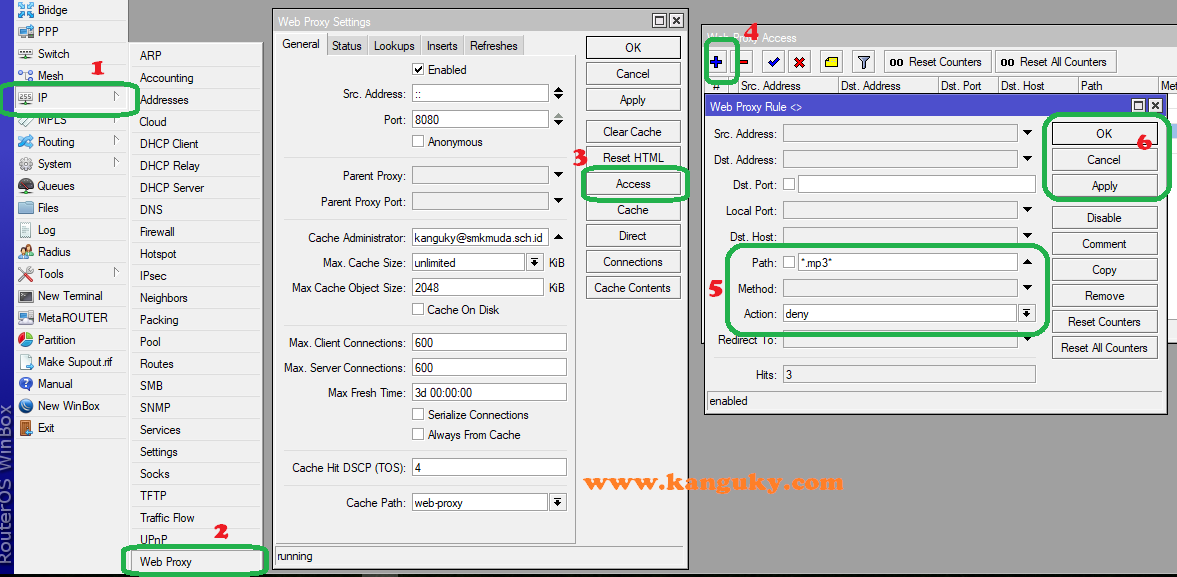
Blocking YouTube by IP address is another effective method to restrict access to the platform on your Mikrotik router. Follow these steps to implement this method:
- Identify the IP address range associated with YouTube. You can use IP address lookup tools or network monitoring software to find the IP range used by YouTube.
- Open the Mikrotik router configuration panel and go to the “IP” menu.
- Select “Firewall” and then “Address Lists.”
- Click on the “+” button to add a new address list.
- Enter a name for the address list, such as “youtube-block”.
- In the “Address” field, enter the IP address range of YouTube.
- Save the address list and go back to the “IP” menu.
- Select “Firewall” and then “Filter Rules.”
- Click on the “+” button to add a new filter rule.
- Under the “General” tab, set the “Chain” to “Forward.”
- In the “Src. Address List” field, select the previously created address list “youtube-block”.
- Choose the desired action, such as “Drop” or “Reject”, to block YouTube traffic.
- Apply the changes and test the configuration to ensure YouTube is blocked.
Method 3: Blocking YouTube by DNS Filtering

DNS filtering is another effective method to block YouTube on your Mikrotik router. This method allows you to block YouTube by blocking DNS requests to YouTube’s domain. Here’s how to do it:
- Open the Mikrotik router configuration panel and go to the “IP” menu.
- Select “Firewall” and then “Layer7 Protocols.”
- Click on the “+” button to add a new layer7 protocol.
- Enter a name for the protocol, such as “block-dns-youtube”.
- In the “Regexp” field, enter the following regular expression:
^.+(youtube.com|youtu.be).+$
- Save the layer7 protocol and go back to the “IP” menu.
- Select “Firewall” and then “Filter Rules.”
- Click on the “+” button to add a new filter rule.
- Under the “General” tab, set the “Chain” to “Forward.”
- In the “Layer7 Protocol” field, select the previously created protocol “block-dns-youtube”.
- Choose the desired action, such as “Drop” or “Reject”, to block DNS requests to YouTube.
- Apply the changes and test the configuration to ensure YouTube is blocked.
Conclusion
In conclusion, blocking YouTube on a Mikrotik router can be achieved using various methods such as URL filtering, IP address blocking, and DNS filtering. Each method has its own advantages and can be implemented based on your specific requirements. Whether you want to restrict access for security reasons or to enhance productivity in your network environment, using the above methods will help you achieve your goal effectively. Explore these methods and choose the one that best suits your needs to block YouTube on your Mikrotik router.
If you are looking for Cara Blokir Mp3 Di Mikrotik Terbaru you’ve visit to the right page. We have 3 Pics about Cara Blokir Mp3 Di Mikrotik Terbaru like Cara Blokir Mp3 Di Mikrotik Terbaru, Cara Blokir Mp3 Di Mikrotik Terbaru and also Cara Blokir Mp3 Di Mikrotik Terbaru. Here you go:
Cara Blokir Mp3 Di Mikrotik Terbaru

mp3.wanitabaik.com
Cara Blokir Mp3 Di Mikrotik Terbaru
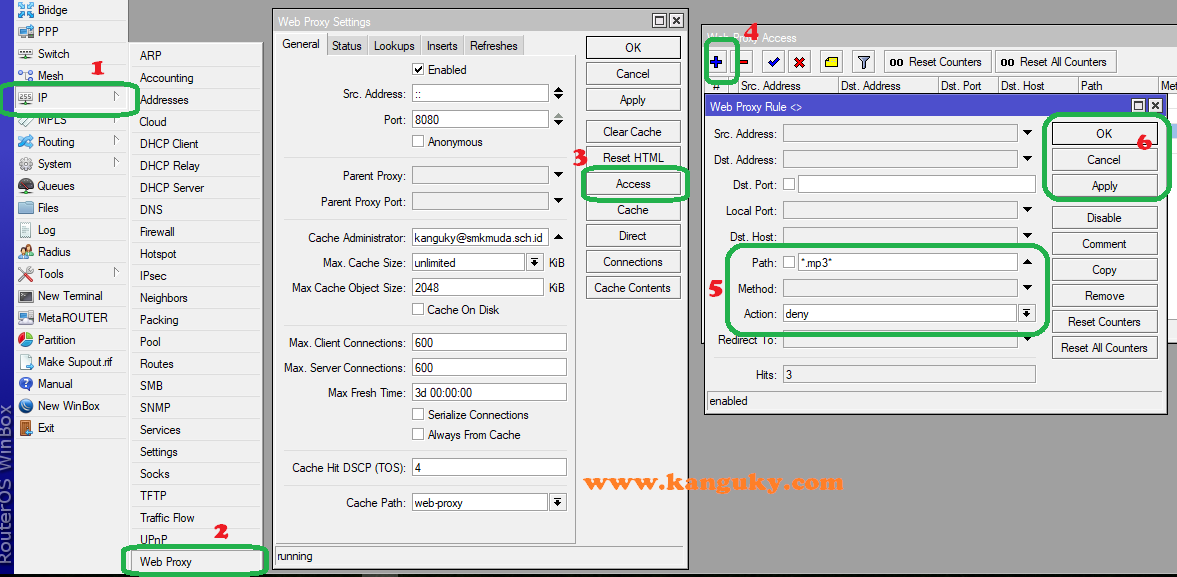
mp3.wanitabaik.com
3 Cara Blokir Youtube Di Mikrotik Update Terbaru 2023

midteknologi.com
3 cara blokir youtube di mikrotik update terbaru 2023. Cara blokir mp3 di mikrotik terbaru. Cara blokir mp3 di mikrotik terbaru
